Salesforce CPQ Configures Products, Prices and Budgets Adapted to Each Client
Salesforce CPQ is a software solution specifically designed to handle the configuration of products, calculation of prices and generation of budgets when closing a commercial agreement.
Imagine that you have to make a budget of 14 products and you realise that if you add an additional product of another category the client can access the cross-selling discount. In addition, if you increase the budget, the client accesses the volume discount, and ends up leaving it more profitable. Then you remember that the customer has negotiated discounts on base rates and volume discounts. Customer discounts are not cumulative, however the cross-sale discount is.
How can you make this budget? And how can you do it without making mistakes? Salesforce CPQ is the tool to make these complex budgets and get them signed off.
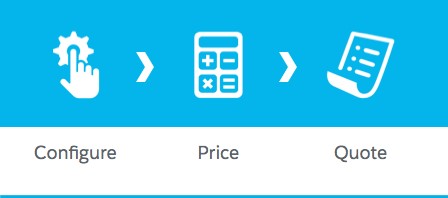
The acronym CPQ, in English, refers to the three main functionalities of the software: Configure products and services, depending on their characteristics; Calculate prices from base prices with their respective discounts, and finally, the generation of a quote from the data obtained from the two previous functions.
Salesforce CPQ helps you to create and value a budget, so that the sales team can have multiple budgets at a time, track who has budgeted what and the next steps they need to follow.
With a few clicks you can apply the different parameters from the system administrator, which prevents price selection errors, as well as limits on discounts.
From Salesforce Steelbrick to Salesforce CPQ
Originally, the CPQ technology was created by the American company Steelbrick. In 2015, Salesforce decided to acquire the company, due to the potential of the software when it comes to improving the performance of Salesforce, as well as the good integration it had with Sales Cloud and Sales Cloud Service Cloud.
Although the name is currently Salesforce CPQ, you can still find numerous documents related to CPQ on the web, such as Steelbrick CPQ or Salesforce Steelbrick CPQ.
MAIN FUNCTIONS OF CPQ
CONFIGURATION OF PRODUCTS AND SERVICES
From a company’s management to their call center, B2C and B2B client expectations can be met by configuring proposals and renewals without the possibility of error and by facilitating the inclusion of cross-selling and up-selling proposals.
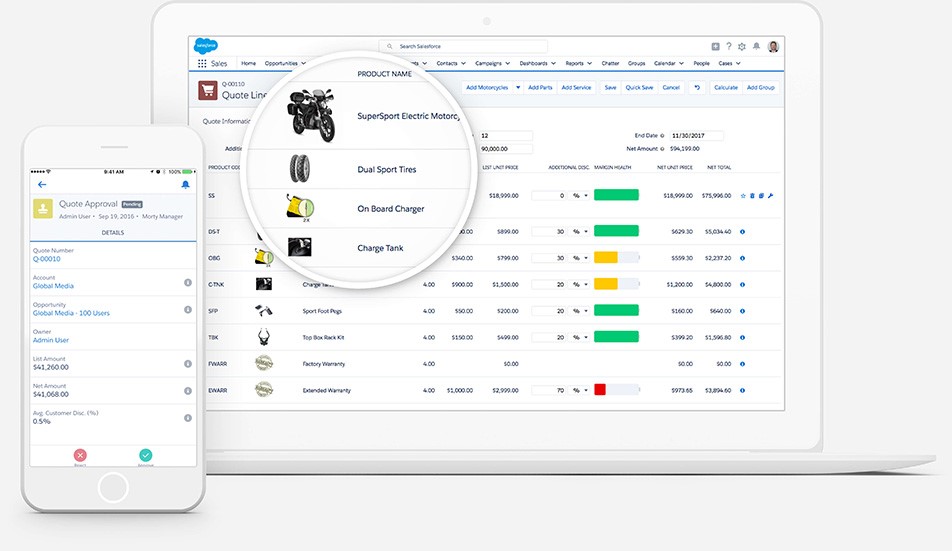
Salesforce CPQ uses smart rules to confirm that sales representatives sell the related products together [1] and to avoid including incompatible products in the same budget, as shown in the previous image.
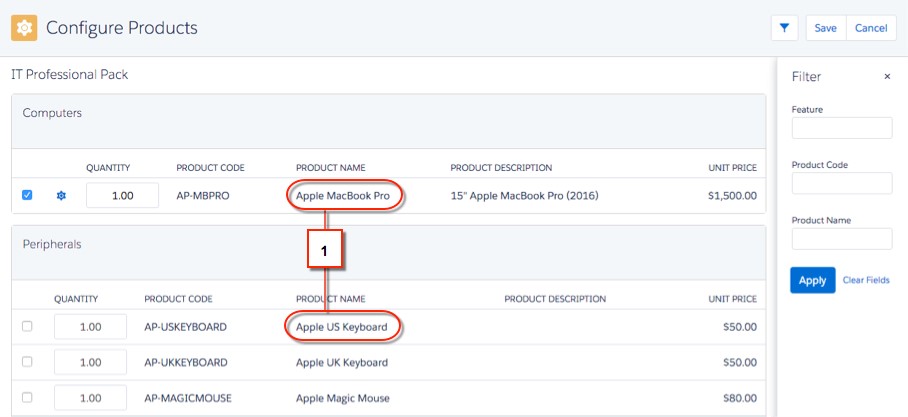
PRICE FIXING
Price determination is closely related to the configuration of the product that meets the needs of the customer. This, therefore, will depend on a multitude of variables that will lead to the choice of the optimal price for both the client and your company.
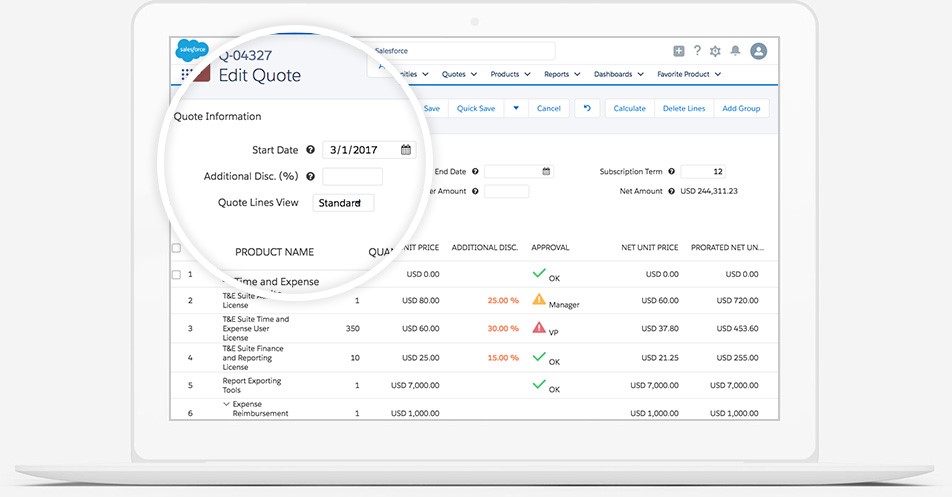
The commercial agent may establish a series of special discounts that – if not applied correctly – could give rise to imbalances compared to what was established by the financial department.
Salesforce CPQ allows us to configure all the parameters and relationships between products, prices and permits to offer discounts, so that we guarantee that the margins marked by management are respected. Of course, the tool allows the possibility of scaling a budget to get a discount higher than that parameterised, if the person in charge accepts the changes.
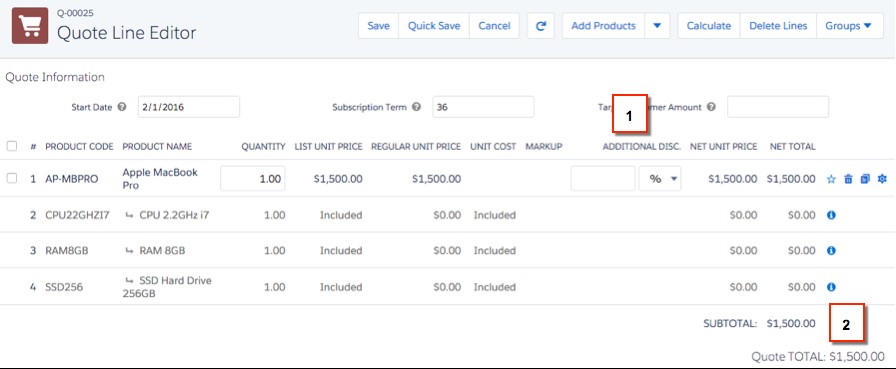
The advanced options in the price configuration can be selected to handle discounts for volume, for consumption, for being a partner, etc. By using CPQ you can be sure that the price is accurate and optimised, as well as calculated automatically [2] (see previous image).
ELABORATION AND CONTROL OF BUDGETS
Once the sales team reach the stage of sending a budget, they are usually focused on closing the agreement with the client and they don’t want to worry about losing an agreement due to an error in the price or in the format of the document itself.
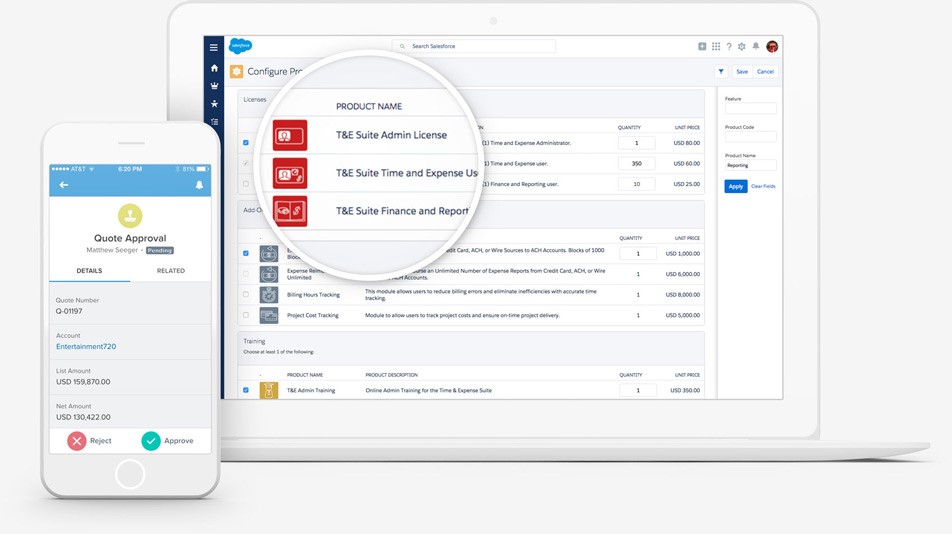
With Salesforce CPQ, the salesperson can quickly generate a budget, send it to the customer via e-mail and even add the possibility of digital signature to close the agreement in a few clicks. The software automatically eliminates errors, extracts product data, calculates the price and presents the product configuration with precision.
The budget layout is predefined automatically and the legal conditions are also included automatically, which avoids errors. CPQ generates a highly professional budget document that matches the specifications of your company's brand strategy and helps to close the agreement.
Another advantage is that any modification that we want to include in all budgets is included only once. In this way, we will avoid different versions of the same contract from different departments and areas.
Have a look at this example to see a typical budget, which is an automatic result of the configuration of products and previously fixed prices.
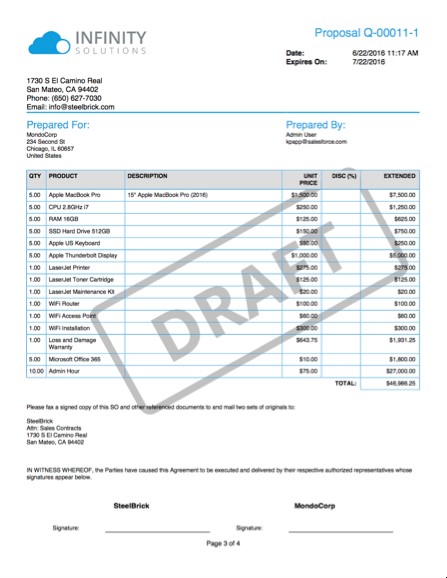
HOW CPQ HELPS THE SALES TEAM
● Reduces and eliminates errors that may arise in budgets and contracts.
● Quickly creates simple, accurate and optimised budgets.
● It improves the sales team's productivity and helps when closing a number of agreements.
● CPQ guides salespeople on how to increase the number of cross-selling agreements and additional selling (up-selling).
HOW CPQ HELPS THE FINANCIAL DEPARTMENT
● CPQ integrates billing, taxes and reports without interruptions in the Salesforce platform.
● Sends invoices and collections without complications.
● Easily manages the billing of subscriptions with flexible periods.
● Quickly recognises revenue and reports on budgets, orders, invoices and payments.
● Generates invoices automatically.
● Saves time and money due to the optimisation of user experience for customers.
Why move to a tool like CPQ
Proposing a budget with tools such as Word or Excel, (or any other similar software product) given its simplicity and few customisation options, can be useful if you do not have many options when configuring products and prices.
However, when using these programs at other times, where you are able to make endless combinations of products / services and their characteristics, there is a high risk of errors when generating budgets, as these classic tools are not focused for these complex assignments.
Salesforce CPQ helps the efficiency and performance of financial work. It saves the sales team time and they can concentrate on what is really important for the company: closing profitable agreements and increasing customer satisfaction.
Last but not least, being integrated with the CRM gives you access to CRM Reports and Salesforce Analytics, which allows you to have an accurate forecast of your company’s cash flow, as well as the ability to analyse the profitability of products and services, and profitability per client.
Subscribe to our newsletter and stay up to date with the latest digital trends.
Subscribe to our newsletter and stay up to date with the latest digital trends.
No thanks. My inbox is fine as it is.