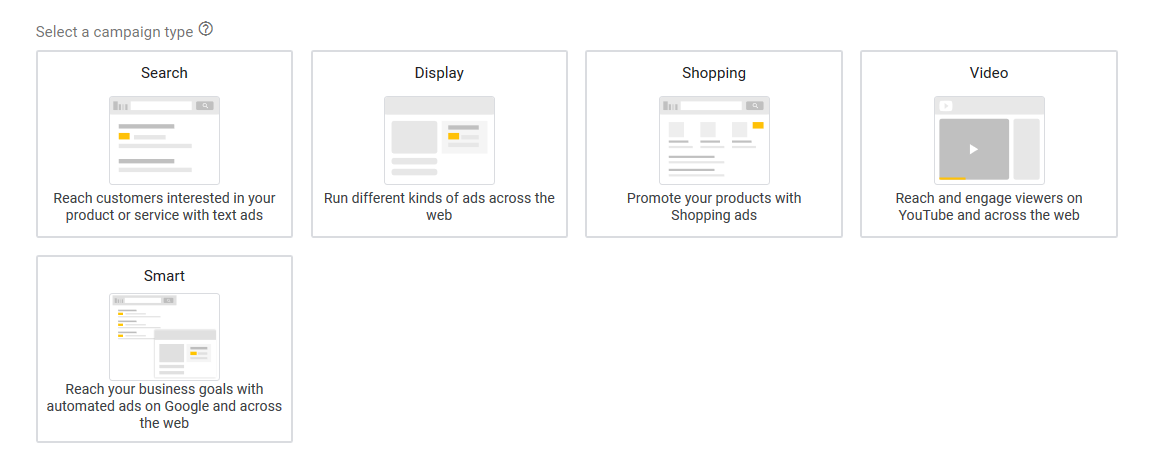How to Create Your First Google Display Ads Campaign
Letting yourself get known online and reaching the audience that is genuinely interested in your product or service requires a digital marketing strategy and patience- a lot of patience. If you want to speed up this process by attracting many users, our recommendation as a 360° marketing agency is to create a Google Display Paid Media campaign.
But first, what’s Google Ads?
Google Ads, previously known as AdWords, is Google’s pay-per-click (PPC) platform for including advertisements within search results or the ad space on affiliated websites like YouTube or Gmail. We’re going to focus on how to create your first display campaign in the areas mentioned above.
So, what are Google Display Ads? It’s an online advertising platform that consists of a visual component (either an image or a video) that tends to show up on the top or bottom of a website and the side. People will often call these ads banners, and is one of the most popular ad formats since it lets you play with compelling visuals to boost your click-through rate (CTR).
Digital advertising spending is an increasingly significant part of organizations’ marketing strategies. IAB Spain found that digital advertising spending grew 10.6% in 2019, with the Display format garnering the most revenue (€968.4 million). This year’s numbers are equally hopeful when taking the rapid digital transformation resulting from the COVID-19 pandemic consequences into consideration.
Is activating a Google Ads Display campaign of interest to me?
Creating a display campaign in Google Ads can interest you if:
-
You want to reach an audience that has demonstrated an express interest in your product or industry.
-
You want your ads to show up in many places, including blogs and YouTube videos.
-
You are interested in deploying interactive ads remarkably apt for attraction; Google Display can help you do so.
Google Display ads will let you:
-
Increase your brand’s visibility.
-
Direct traffic to your website.
-
Accelerate your purchasing process.
-
Boost your product or service’s sales.
The common denominator for all this is an effective campaign that helps you optimize your investment, but we’ll talk about that later on.
What Google Display ad specs and examples are there?
You can publish a wealth of ad designs depending on your brand’s needs within the Display network. You can create ads in the following formats in different sizes:
-
Adaptive ads: They adjust their size, format, and specs to any advertising space.
-
Responsive ads: This format lets you upload several creative assets to fit different advertising spaces.
-
Lightbox ads: You can expand the images and videos in Lightbox ads to foster a more optimal interaction with users, with the size automatically adjusting according to the ad dimensions.
The ad can consist of:
-
Text
-
Image
-
Video
A step-by-step guide for how to create your first Google Display ad campaign
Once you’ve decided to create a Google Display Ads campaign, the first thing you have to do is create your corporate Google Ads account. From there, you can get started. If you choose, you can follow my instructions using this video:
Besides the video, here’s a brief step-by-step guide for creating your campaign:
-
Planning: Why do I want to create an ads campaign? How much budget do I have? Identify if you're interested in clicks, sales, the time users spend on the website, earning leads, subscriptions to a newsletter, and so on.
-
Searching and setting up your target audience: Where are my customers? Where do they connect from? What do they like? What websites do they visit? How often? Define all these aspects to reach your audience.
-
Design: What ad format is the most appropriate for my campaign? What message or purpose do I want to communicate? To what landing page do I want to redirect them? It's imperative to consider that more and more users access using their mobile devices, so it's just about mandatory to opt for a responsive design. Google Ads lets you segment by devices.
-
Frequency limit: You must limit the frequency that your users can see your display remarketing campaigns; this lets you ensure that the campaign does not get annoying, and coherently shows your advertising message.
-
Programming the publication of your campaign: When to publish the campaign? Choose the period where your ads get shown.
-
Measuring the achieved impact: Did I earn ROI? What kind? Post-click and post-impression clicks? To complete this measurement, we need to install a conversion tracker using code that tends to be on the “Thank you for your purchase” page and allow Google Ads to account for it.
-
Campaign optimization: What components can I improve? Above all, you need to pay attention to how our ads perform in specific locations to exclude them or choose them to optimize better the ads displayed in these locations.
When do the Google Display Ads show up?
The ads show up when the segments you configure for the campaigns, including the audiences, match who’s browsing online.
You can show your ads to users on the Google display network before they start looking for your product, which helps capture the consumer’s attention in the earliest stage of the purchase cycle.
Another option is to remind them of a product they have looked for on your website using remarketing. This technique lets you reconnect with users that already know you and drive their interest once again.
Things to keep in mind when it comes to Google Display Ads
-
The keywords determine your ads’ location along with related content. It’s also interesting to make a list of negative keywords and add them to your campaign to make sure your ads don’t show up in campaigns related to those terms.
-
These ads show up on websites related to the themes chosen in the campaign settings and only on the sites that belong to the display network.
-
Once you set your interests, the ads will show up for relevant users with a set list of categories of interests based on their search and browsing history.
-
These ads show for tagged users that have visited pages on a website (public lists created based on remarketing codes).
-
The ads can get segmented to different users based on other parameters, such as their gender and age range.
As you can see, display campaigns have a unique design to improve your branding. Include Paid Media in your digital marketing strategy and get the most out of its possibilities. It’s sure to be a winning combination.
Subscribe to our newsletter and stay up to date with the latest digital trends.
Subscribe to our newsletter and stay up to date with the latest digital trends.
No thanks. My inbox is fine as it is.