Your Guide to Salesforce Field Service Lightning
Keeping a large team connected and coordinated in real-time can appear to be a relatively straightforward task. However, not every tool out there can offer a comprehensive service that meets the complex requirements that every type of company needs. Salesforce Field Service Lightning, in turn, is designed to work more intelligently and productively.
What is Field Service Lightning?
Field Service Lightning is a mobile solution part of Salesforce Service Cloud that allows you to collaborate in real-time, with or without an internet connection, to directly manage on job sites and boost your first-visit resolution with access to information such as knowledge articles, job schedules, and the inventory in vans.
With Field Service, you can create and track work orders, appointments, resources, inventory, maintenance, actions, and more right from your smartphone. It's useful if a customer calls the Contact Center because something falters and needs to call a technician. With Field Service Lightning, we'll be able to control the case through the entire process and ensure it closes successfully.
What are the most critical functions?
Work Orders
As Salesforce says, at the heart of Salesforce Field Service Lightning are work orders. Work orders help you track the work you perform for a specific customer, and you can add features called work types that will auto-populate such as Duration, Recommended Crew Size, Skill Requirements, Products Required, and more. As a result of the exhaustive tracking of every business action in Field Service Lightning, you can ensure the utmost efficiency in your operations, and of course, customer satisfaction.
You can also create preventive maintenance plans to define the frequency of visits and mass-generate work orders for any visits your crews may need to make in the future.
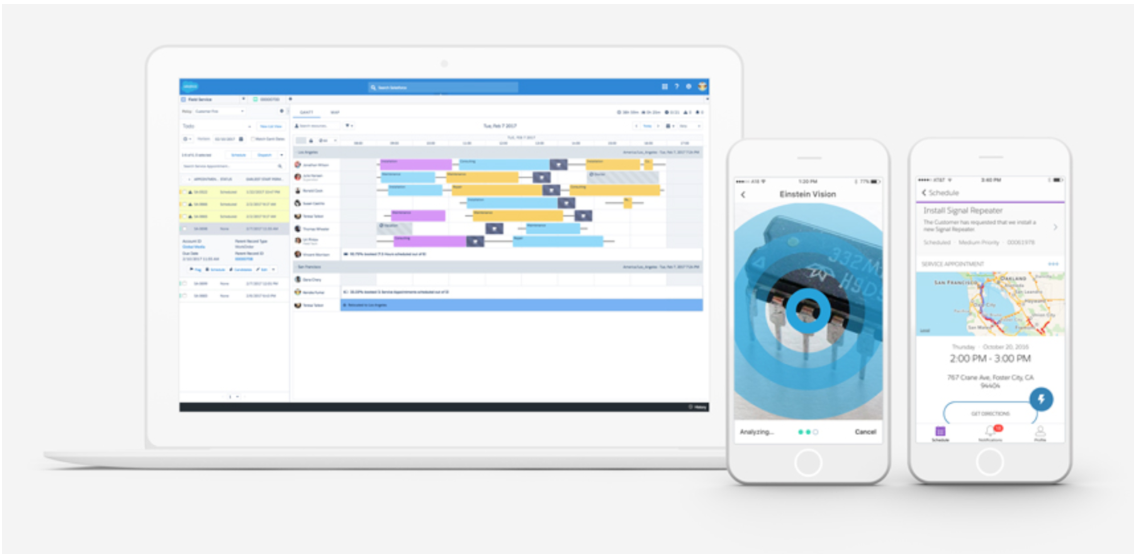
Schedule and assign jobs with ease
Field Service Lightning makes it incredibly easy to book service appointments, which you can do either from the Customer Community or the Service Console. The tool’s intelligent scheduling capabilities also take the legwork out of the process by automating the assigning of the resources the job needs, whether it be the location, skills, time, and more, based on the business rules you set to boost your productivity further.
Do it all with the app, with or without the internet
One of this tool's biggest boons is the app, which works in both online and offline mode, allowing you to update it in real-time. This capability enables you to update your inventory in real time, by scanning the barcodes on the stock about to be loaded onto the van. Not only does it work on items you're talking to customers; you can even use it for the tools your technicians need to take out onto job sites to ensure nothing gets lost.
Field Service Lightning in Action
Are you curious to see how this works in the field? This Field Service demo from Salesforce gives you a clear idea of the connections between areas the tool provides, especially when you connect it to other Salesforce solutions.
Field Service Lightning’s capabilities turn it into a lovely tool for tech and logistics firms. They'll have complete control and visibility over each one of their open cases and will be, among many other things, able to optimize their resources and simultaneously be able to offer excellent customer service.
Subscribe to our newsletter and stay up to date with the latest digital trends.
Subscribe to our newsletter and stay up to date with the latest digital trends.
No thanks. My inbox is fine as it is.